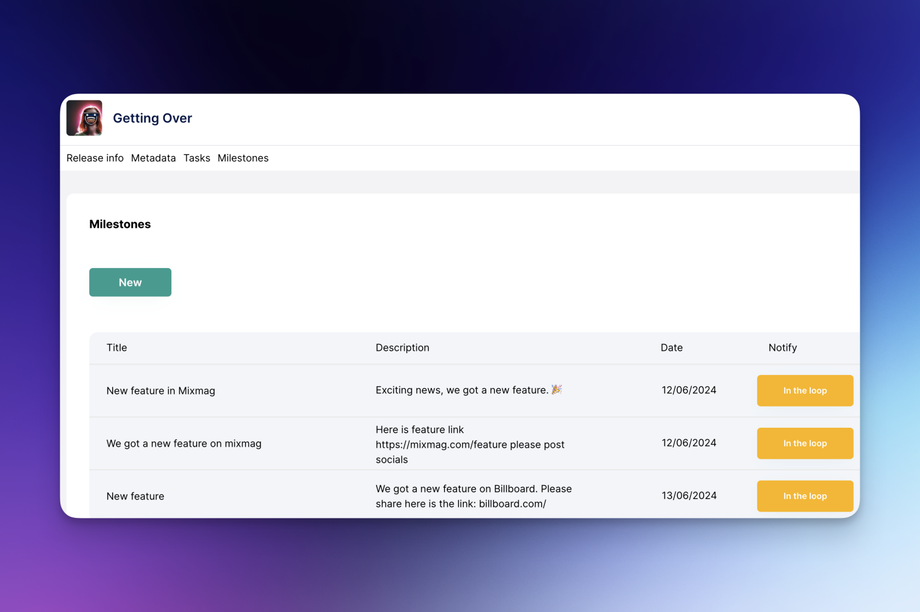Creating Milestones
Milestones are a way to effectively announce important events, achievements or anything significant within a release to the team and artists involved by email.
Creating a Milestone
-
-
Click on "New" to add a new milestone.
-
Add a title (e.g., New Feature) and description (e.g., New feature on Billboard). The title will be used for the email subject line, and the description will be the email body.
-
Include necessary details and links.
-
Add a date for reference and save the milestone.
- ReleaseLoop creates the milestone in your account.
-
Sending Notifications
-
-
Press "Send Notification" to email the team. To ensure emails are sent correctly, add an email address to your artist in the CRM.
-
Notifications are sent to team members and artists involved in the specific release only.
-
Notification Email
-
-
Recipients receive an email from Milestones.
-
Email includes details about the milestone (e.g., new feature) and relevant links.
-
Benefits of Using Milestones
-
-
Quick communication of important updates.
-
Keeps a log of significant events within a release.
-