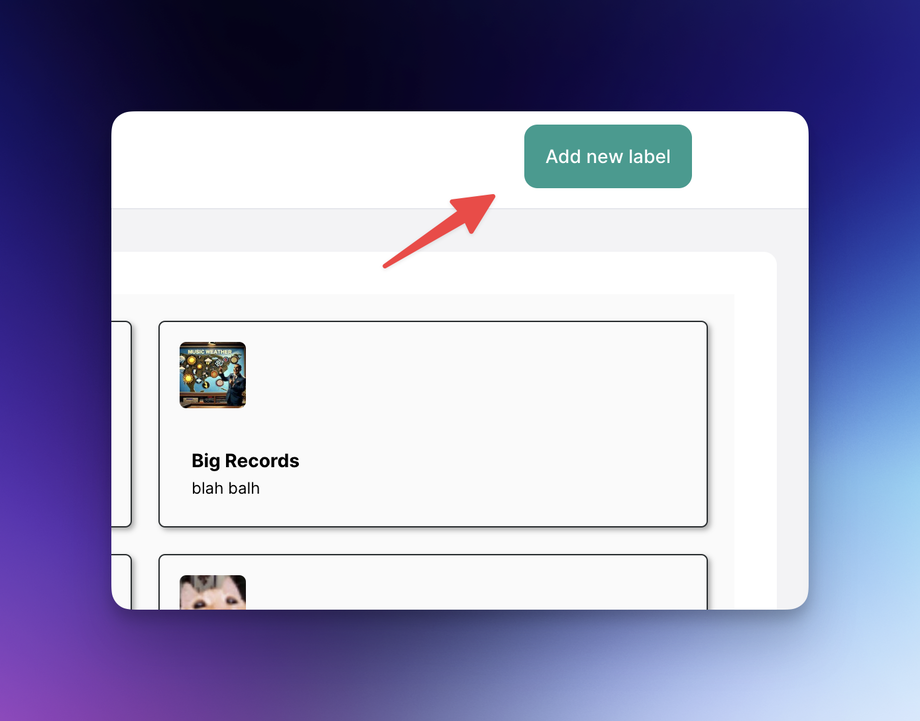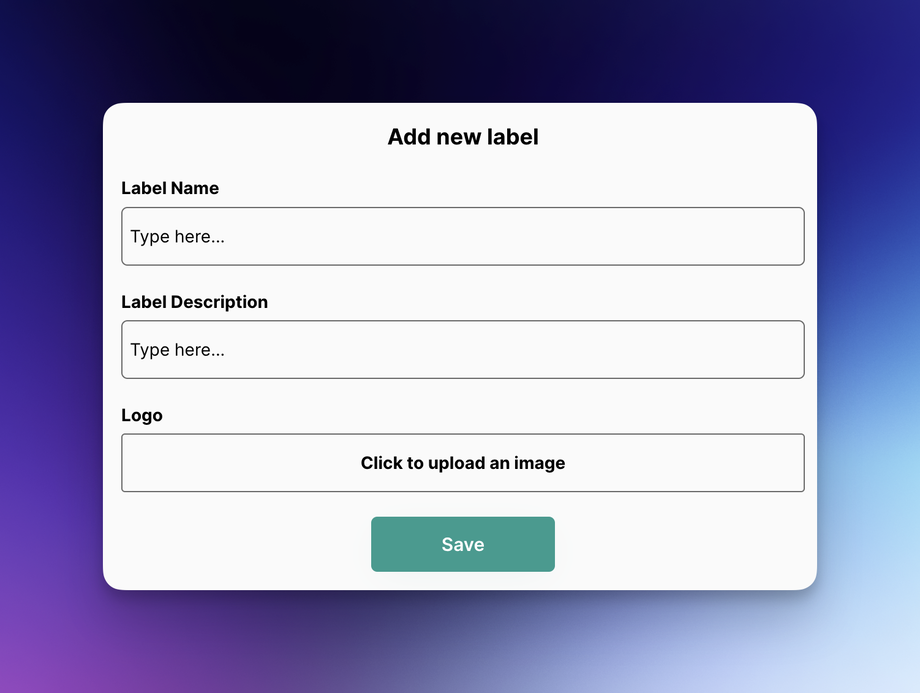Creating a new label
ReleaseLoop depends on your record label profile. ReleaseLoop's functionality won't work correctly without first adding a label to your account.
To add a new label, head to the labels page. And press 'Add new label.'
A popup will appear.
Add your label name, label description, and logo. Then press save. Once done, you'll see your label on the label page.