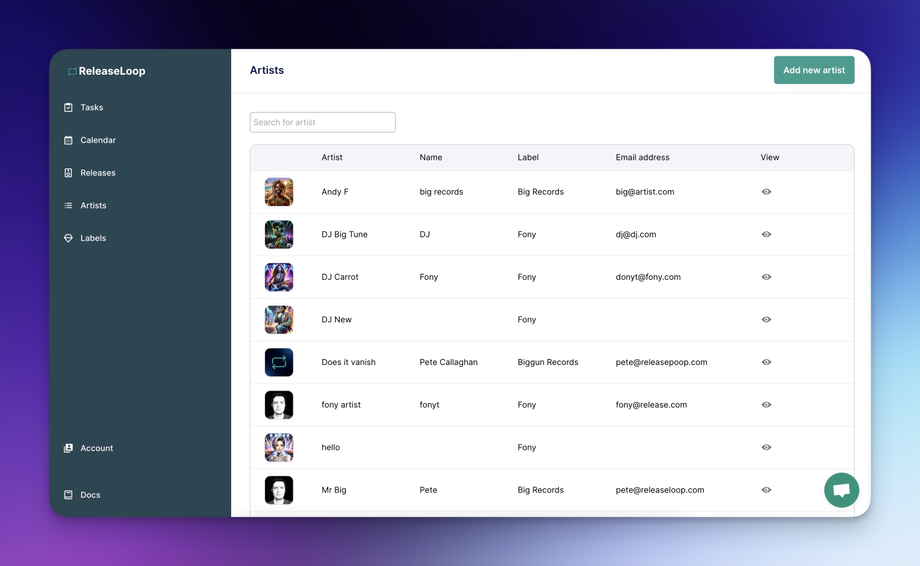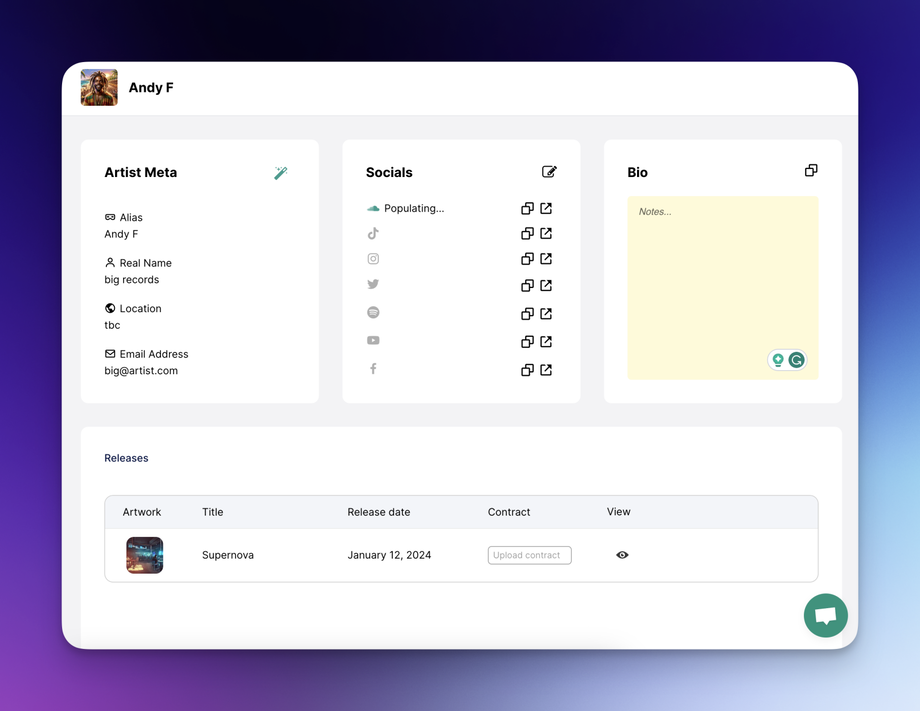Artist CRM
This is your central hub, a place to keep your artist info.
Artist page
Artist meta
You'll get a snapshot of an artist's data. You'll see their alias, real name, location, and email address. The artist meta is editable inline and will save as you edit and type. If you have added their SoundCloud URL (in socials), press the magic wand, and ReleaseLoop will populate the alias, real name, location, and avatar. This is depending on what the artist has added to SoundCloud.
Socials
When you press the edit icon, you can input the social URL. ReleaseLoop will attempt to fetch the current follower counts, although this is in beta and needs further refining. When a social profile is populated, the icon will turn green. You can copy the URL quickly by pressing the individual copy icon. That will save it to your clipboard. Or you can press the external link icon to open the profile in a new tab.
Bio
Add a bio in this section. Or some notes - it's up to you.
Releases
When you add a new release and assign it to an artist, you'll also see the release on their profile page. You can upload a contract here if needed. Pressing the eye icon will take you to the release page.